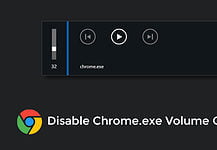Do you want to update Google Chrome in Windows 10 manually? Google Chrome is the widely used cross-platform web browser developed by Google. It is the most popular web browser across smartphone and desktop platforms.
The regular update, clean UI, Tons of extensions, fast performance make it the best web browser worldwide.
There are so many web browsers (ex. Firefox, Safari, Opera) available in the market, but Chrome is the choice of most of Internet users. Android is the most popular mobile operating system, and it comes with Chrome. That’s it is the most used browser on the planet.
Should I Update Google Chrome
If you compare the update frequency of Chrome with Other browsers, then you’ll get a bigger difference. Without a doubt, it gets more updates compared to others. That makes it one step ahead of others.
An update brings more features, security, and performance to your software. It’s an excellent habit to update your operating system and software regularly. This concept is also applicable to Google Chrome. The team works hard to improve the browsing experience on the Chrome browser; that’s you should update it.
How to Check Chrome Version in Windows 10
Before going to the updating process, you should know what the latest version of Chrome is installed in your PC. Here are the steps to find that.
1. Open the Chrome browser in your computer.
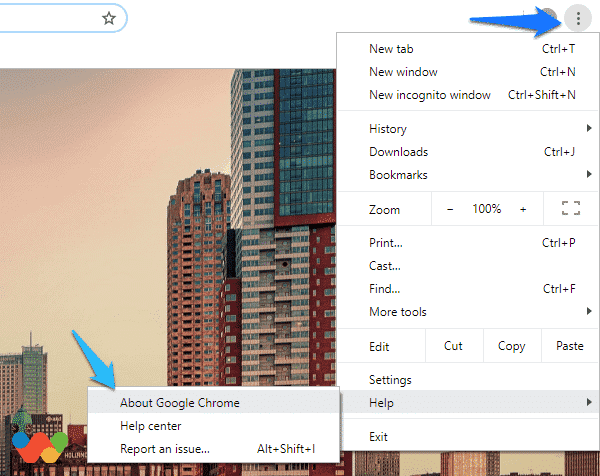
2. Click on the three dots vertical icon from the top-right of the browser → Help → About Google.
This page shows the currently installed version of Google Chrome and automatically checks the updates upon opening the page. That’s it.
How to Update Google Chrome Manually 2025
There is no need to update your Chrome browser manually because it keeps itself updated automatically. Every day it checks for the latest released updates and gets updated automatically.
But sometimes with the interfere of third-party software or any bug it can’t be updated. That’s why it’s your duty to check and install the latest version manually.
Well, if you are facing this type of issue, then you should try the below steps.
1. On the Chrome browser, click the three dots menu → Help → About Google Chrome.
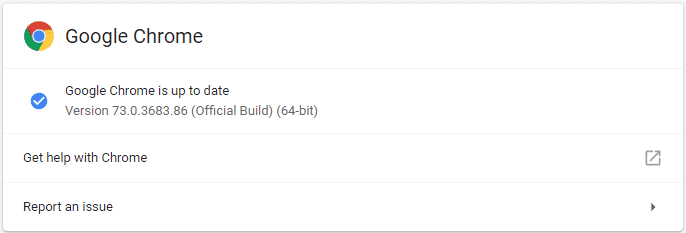
2. As soon as you open the About page, Chrome starts checking for the latest. If it gets a response of the latest update, then it’ll download and install it on your computer. After the installation, you’ll see a “Relaunch” button right there.
Just click on it to restart the browser. That’s it.
How do I force update Chrome?
In order to force update the chrome aap, you need to open the Play Store app. Then at the top right, tap the profile icon. After that Tap Manage apps & devices. Under “Updates available,” there you have to find Chrome .
Next to Chrome, tap Update.
Why can’t I update my Chrome browser?
There may be many reasons for being not able to update Chrome Browser. The main reason might be due to some kind of technical glitch, so the best solution is to force close the chrome browser and relaunch it.
Which is the latest version of Google Chrome?
The latest version of Google Chrome is 97.0.4692.71 which is released in 2022-01-05
Does Google Chrome allow its users to update its Software?
Google Chrome for Windows, MacOS, and Linux allows its users to choose when and how to install the updates.
Conclusion
This is the way to update Google Chrome in Windows 10 manually. If you are still facing an issue with the installation process, then visit the official website and download the latest version there. You can use that file to update your browser to the latest version of Chrome in your computer.