Do you want to disable Chrome volume overlay? The latest version of Google Chrome (v75) has a volume overlay on Windows 10 while playing YouTube and Netflix videos.
This same feature is available for the Chromium-based Edge browser. The volume overlay has a thumbnail, name and the channel name of the video which is currently playing.
People want to remove the chrome.exe volume overlay because it’s too annoying. The UI of the overlay is too big and ugly. The volume panel shows “chrome.exe” text and minor volume controls (Play, Pause, Fast Forward, and Backward). I think this is totally useless.
The Windows 10 Chrome volume overlay is a result of the developers of Microsoft and Google. These two teams are developing a new chromium-based Edge browser and they have added this feature.
Disable Chrome.exe Volume Overlay in Windows 10 2024
If you are using the latest version, then there is a simple way to remove Chrome volume overlay. The overlay feature seems to be connected to the Hardware Media Key Handling flag of the browser. Follow the below steps to disable it.
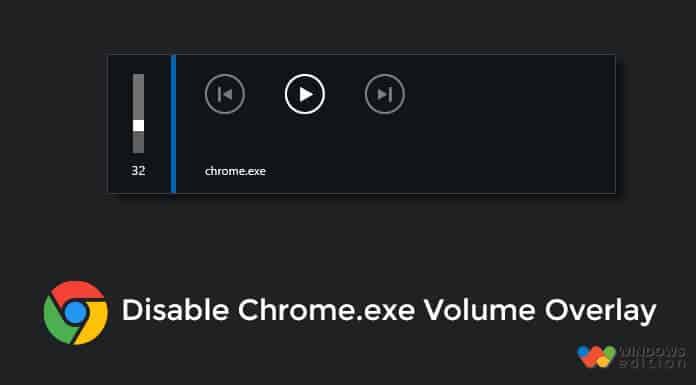
1. First of all, open the Chrome browser in your computer.
2. In the Google Chrome browser, you need to open Flags. To do that, type about://flags in the address bar and press Enter.
3. It’ll open the Flags window. After that, you need to search “hardware media key handling” on the search bar.
4. Right after the search result “Hardware Media Key Handling” flag, select “Disabled” from the drop-down menu.
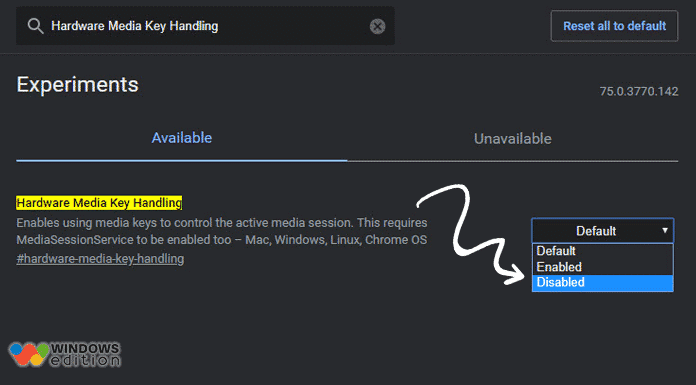
5. Then, click on the “Relaunch Now” button to apply the changes.
As a result, you’ll not see any volume overlay while playing YouTube videos. That’s it.
Use Hide Volume OSD
Hide Volume OSD is small utility software for doing the job. It does its work properly in hiding the Volume OSD.
But, the main fact you need to understand is this tool is quite old and not an updated one. So try your luck in using it on your Windows 10 System. Because it may or may not work properly there.
Does the Hardware Media Key Handling flag disable the Overlay in Chrome?
The Hardware Media Key Handling flag in Chrome doesn’t actually disable the overlay it disables the media keys altogether.
Does Hide Volume OSD work on all Windows 10 Systems?
No, it works on older versions of Windows 10 Systems. Try once to check if it’s working or not for you.
Conclusion
This is all about how to remove Chrome volume overlay on Windows 10 2024. In the future, if you want to enable the volume overlay feature, you just need to reverse the above steps. If you like the article, then don’t forget to share it with your friends.

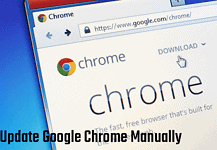



The suggestions here worked and are really appreciated. Thank you!