Taking selfies and capturing some priceless moments of life is one of the most exciting hobbies and a job that has taken up a great pace over a few years. And this is the same reason why the popularity of best photo viewer for Windows also has been raised surprisingly.
Photo viewers actually make it quite easier to view, sort, and edit images very easily. If you are also a photo lover and wanted to have the best photo viewer for Windows 10, here we are providing you with 6 best options.
Best Free Photo Viewer for Windows PC

Yet Photo Viewer is one of the finest and by default options in Windows, the apps given below will serve as a great alternative for you. The options we are going to mention below are really great where some will also serve as picture browsers for you also.
- Free Photo Editing Software for Windows
- Free OCR Software for Windows
- Free File Sync Software for Windows
You can use these apps for viewing, sorting, and editing pictures instantly. Just follow the guide given below to select the best photo viewer for PC.
1. IrfanView
Leading up the list with the very first name IrfanView is the best photo viewer app for Windows 10. Being named after its developer Irfan Sklijan, it is absolutely free-to-use application that offers a great interface for the users to work on.

This pretty light and easy-to-manage app is well optimized to perform multiple tasks using minimum resources. You can use this app for viewing photos and editing pictures as well.
It is a small-sized app that will hardly occupy 2 MB space on your hard disk. Another best thing about this wonderful app is the versatility in file format base.
The app works exceptionally well in various platforms like BMP, GIF, JPEJ, PNG, TIFF, RAW and much more. Really doesn’t matter, how big your images are, it can open them all instantly.
Download: Link
2. HoneyView
Coming up with very basic and minimal functions like viewing, resizing, and rotating features, the app is quite similar to the Windows Photo Viewer app. Just get this best photo viewer for Windows 2025 to enjoy the very fast opening up and bookmarking feature that you will surely not get anywhere else.

The app is well-designed to support all mainstream image formats effectively. You can use this app for viewing photo formats, JPG, PNG, GIF, PSD, and BMP as well.
It is a very effective app that allows you the freedom of rotating images, resizing it to various dimensions and editing it instantly.
Download: Link
3. FastStone Image Viewer
FastStone Image Viewer is one of the finest photo viewer software for Windows 10 that enables you to perform multiple functions very effectively.
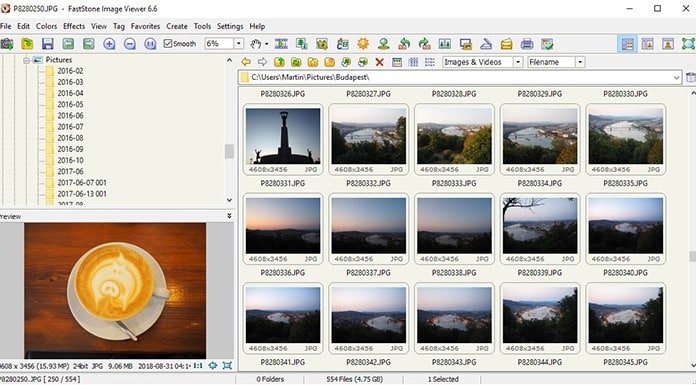
The app is really a great alternative to Windows Photo Viewer and makes it easy to view photos. Moreover, the app serves as a greater browser as well.
You can now easily sort your pictures as per date, event, or location and can also edit them as per your choice.
Whether it is about adjusting the colors or reducing the noise, creating watermarks or is about removing red eyes, FastStone Image Viewer can do all for you. The app is well designed to acquire images from a scanner, printing up the selected images and to send them an email.
Download: Link
4. XnView
If you are looking for the best alternatives to the Windows photo viewer, XnView is really a great option for you. The tool not only serves as an image viewer but also is a picture browser with a very friendly interface. You can make this app for creating a slideshow, capturing screens, and much more.
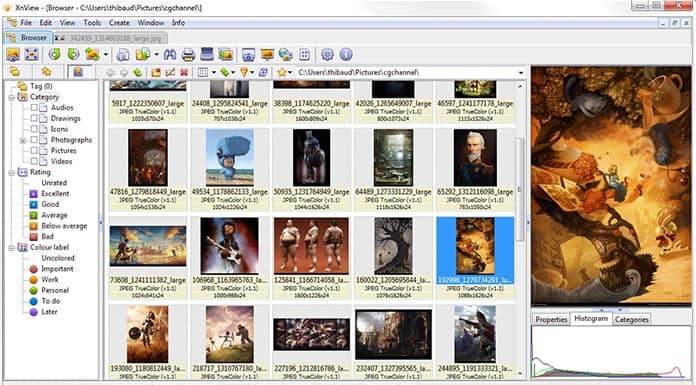
The versatility of the format base is another wonderful feature here to be appreciated. This tool can be seamlessly used with various popular formats such as JPEG, PNG, TIFF, RAW, and various others also.
You can use this app for customizing your photo library and can also enjoy the freedom of multilingual viewer also. Moreover, you can also use this app for opening up videos and audio files as well.
Download: Link
5. Nomacs
Nomacs is another best free photo viewer for Windows 10 in the list that one can not only make use for viewing and editing pictures for private use only but can be used without having any commercial license for professional use also.
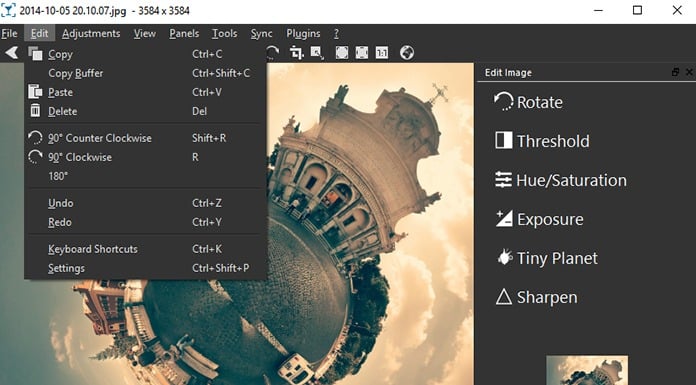
It is a wonderful source that might not look as attractive as per looks but does really great jobs including viewing images in full-screen mode, and frameless mode also.
Taking notes is another wonderful feature that this software features. You can easily add your notes here in the selected pictures so that you can recall them easily whenever required. The app is well designed to work on various format bases.
You can use this app for working on TIFF FILES, JOPJ, PNG, and RAW also. This software package comes up with a wide range of picture editing tools that make it quite easier to get more quality improved, normalized, sharpens, and edited pictures.
Download: Link
6. Imagine Picture Viewer
Imagine Picture Viewer is another best photo viewer program for Windows that serves as a great alternative for Windows Photo Viewer.

It is a multifunctional photo viewer program that makes it quite easier not to view the related pictures only but also makes it quite easier to perform a vast range of editing tasks on it also.
You can now easily create some master pictures with the help of this efficient, fast, reliable and lightweight photo viewer program.
The app is well designed to support a variety of formats like JPEG, PNG, BMP, TIFF and much more. Moreover, the app also offers the freedom of capturing screen, creating slideshows and basic animations also.
The app comes up with multilingual support that makes it quite easier for users from different parts to work on it.
Download: Link
Which One is the Best Photo Viewer Software?
So guys! These are top six fast, reliable and lightweight applications that have to grab the tag of best photo viewer for Windows 10 and 11. All of the apps mentioned above come up with a free to use on. For commercial use, one has to pay some charges that really don’t offer any extra impact on your pocket.




