Is Windows 11 good for gaming in 2025? As a consequence of Microsoft’s efforts to close up all the gaps, the outcomes are now accurate. Microsoft’s dedication and focus are evident in the first major update for Windows 11 in 2025, which has produced a definite winner. However, a few particular changes to the OS will significantly improve the overall gaming experience. When a person plays a game in windowed mode, there are substantial decreases in latency.
The Windows 11 update moves Microsoft’s efforts to incorporate Xbox services into PC gaming one step further. Players may now switch between games with the use of a controller, much like they can on their consoles, with the addition of a new Xbox controller bar. With some games, the auto HDR option on the Xbox Series XlS can be very helpful.
The same feature is now available to PC users thanks to Windows 11’s first significant release in 2022. When playing games, users will be able to enable HDR and VRR by using the windowed mode. For those using an older gadget with the operating system, there is also wonderful news. When playing games on previous DirectX versions, the software will provide lower latency.
Future versions of DirectX 12 will feature lower latency, which is good news for gamers. In order to have the optimum performance, this will give gamers an alternative to running their games in full screen. The 2025 upgrade has also been expanded to include more functional enhancements.
Why Do You Need to Upgrade Your PC?
Virtualization-Based Security is a phrase you may come up with in forums discussing Windows 11’s gaming performance (VBS). VBS was created to give enterprise users the ability to separate malware from important operations.

This reduces data theft and enables them to shut down the system in the case of a compromise. Through the use of Windows as a virtual subsystem, this approach adds an additional degree of protection over TPM.
However, whether you are updating from Windows 10 or doing a fresh install, VBS does not come activated on the personal or home versions of Windows. So virtualization shouldn’t cause a computer slowdown for gaming.
Microsoft promotes Windows 11 as the ideal version of Windows for PC gamers. Numerous gaming capabilities, like DirectX 12 Ultimate, Auto HDR, and Direct Storage, are included. The new capability hasn’t been included in many games yet, but it’s likely that it will in the upcoming few years.
Direct Storage, which was initially designed for the Xbox, aims to provide game data by utilizing the fast data transfer rates of NVMe SSDs. The goal is to leverage a GPU to swiftly decompress game assets and transport them to the game virtually instantly.
Details about the API are currently limited because it is so new. As one of the ongoing bottlenecks in the gaming business, loading game data from storage will undoubtedly enhance gaming performance. Let’s check if Windows 11 is good for gaming in 2025?
Why You Should Upgrade to Windows 11 for Gaming?
The issue has been made worse by the increasing fidelity of graphics, which demands high-res textures and intricate 3D models and necessitates constant streaming of substantial amounts of data. High Dynamic Range (HDR) monitors are becoming more and more common, and many PC gamers consider them essential. But since the majority of video games still use Standard Dynamic Range (SDR), the cutting-edge monitor is worthless.
With the help of its Auto HDR feature, Windows 11 gaming OS seeks to close the gap. Even in games that don’t support HDR, it will automatically adjust the color and brightness balance to provide an HDR experience. It will obviously fall short of native HDR integration, but it would still be an improvement over SDR.
Additionally, if your display is HDR-capable, you can instantly boost the graphics without doing anything. It doesn’t matter how good a system appears on paper in the end. The statistics themselves are all that count. Windows 11 doesn’t appear to make any substantial improvements for gaming, with frame rates essentially staying the same across all of the tested games. This also means that you won’t encounter any noticeable dips in FPS, providing you with the same gaming experience you had with Windows 10.
Why You Shouldn’t Upgrade to Windows 11 for Gaming?
It’s crucial to confirm whether you can update to Windows 11 before discussing whether you should. For this version of Windows, Microsoft has certain somewhat onerous system requirements (opens in new tab), chief among which is the necessity that a TPM (Trusted Platform Module) 2.0 be installed on your computer.
You can review our explanation of what a TPM is. For a detailed explanation of what these modules perform and how to determine if you have one, here’s why you need it for Windows 11 in a nutshell.
Although many laptops and PCs released in the last few years already have TPM 2.0 functionality, it may be turned off by default. TPM 2.0 support is required by Windows 11. The Health Check program will immediately inform you of your computer’s compatibility with Windows 11 or lack thereof.
After being temporarily taken offline by Microsoft due to the app’s poor performance at first, PC Health Check is now back and much more useful in explaining why your computer isn’t ready for Windows 11. Before we discuss whether you should upgrade or not, let’s quickly review the most significant new features that are exclusive to Windows 11.
Final Verdict
Hope you understand is Windows 11 good for gaming now? They discovered the upgrade, which is currently only affecting that particular and most recent variant of Windows 11. Sadly, it doesn’t seem like there is a workable solution at this time: Microsoft advises you to download the most recent version of your game and/or contact the developer, which is support jargon meaning “we’ve run out of ideas.
Naturally, the business promises a “resolution” in a subsequent release. It’s not like a significant upgrade has never had a bug of this nature. However, it is evident that gamers in particular have been reluctant to upgrade. Microsoft has acknowledged that the most recent operating system can result in systems “experiencing lower than intended performance or stuttering,” confirming the observations of many users.

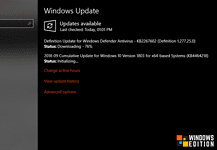



Yes , Windows 11 is better for the gaming now , it brings new gaming performance features: DirectX 12 Ultimate、Direct Storage and auto HDRand , you can upgrade to windows 11 from keyingo store.