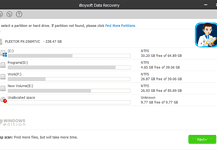It’s a frustrating experience, when my Excel file got corrupted because I’ve invested a significant amount of time and effort in creating it. It contains important data related to a project I have been working on. So, I was looking for a perfect solution that can recover my Excel file without any hassles.
That’s when I came across Stellar Repair for Excel, a tool specifically designed to repair and restore data from corrupted Excel files. It can also recover formulas, charts, tables, pivot tables, filters, comments, and other elements from corrupted Excel files. After testing the product extensively, here’s my detailed review.
About Stellar Repair for Excel
Stellar Repair for Excel is an Excel file repair software designed to repair and restore data from corrupted Excel files. It is a product of Stellar Information Technology Pvt. Ltd., a company known for its data recovery and file repair software.
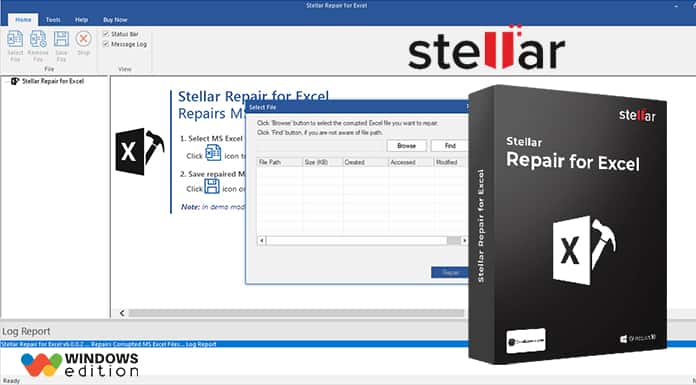
Stellar Repair for Excel can easily repair corrupt or damaged Excel files (.xls, .xlsx, .xltm, .xltx, and .xlsm). This tool is recommended by MVPs and certified Excel experts. It can repair corrupted workbooks of Excel 2019, 2016, and older versions. The software is also compatible with various Windows operating systems, including Windows XP, Vista, 7, 8.1, 10, and 11.
This software has a range of features that make it stand out among other Excel repair tools. Here are some of the key features:
Recovers All Objects: The software can recover all the objects from your corrupted Excel file, including, charts, tables, images, formulas, filters, cell comments, and much more.
Preserves Properties: It preserves the properties of your worksheets, such as freeze panes, gridlines, and cell splitting. It also preserves the formatting of the cells.
Offers Preview: The software shows a free preview of the recovered data before saving. This helps to verify the data before purchasing the software.
Batch Repair: It can also repair multiple corrupted Excel files (in a batch) at the same time.
Compatible with all Excel Versions: The software supports all Excel versions from 2000 to 2019.
How to Recover and Repair Corrupted Excel Files?
Using Stellar Repair for Excel is a straightforward process. The user interface of Stellar Repair for Excel is user-friendly and intuitive. Even if you’re not tech-savvy, you’ll find it easy to navigate and use. The installation process is straightforward and requires only a few simple steps.
Follow these steps to repair the corrupt Excel file:
- Select File(s): The software allows you to select one or more Excel files for repair. You can either browse for the files or use the search function to locate them.

- Repair: Once you’ve selected the files, click the ‘Repair’ button to start the repair process.
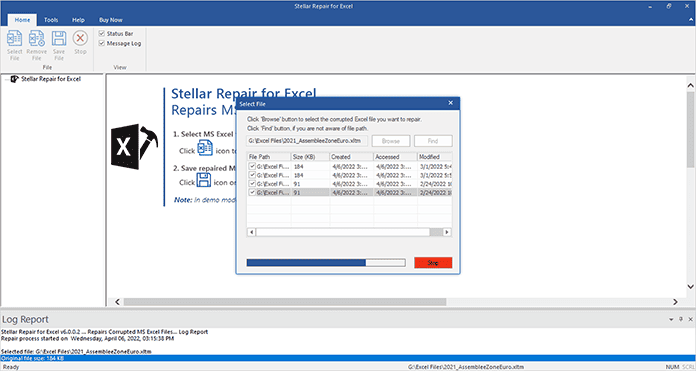
- Preview and Save: After the repair, the software provides a preview of the repaired data. You can then save the recovered Excel data at your desired location.
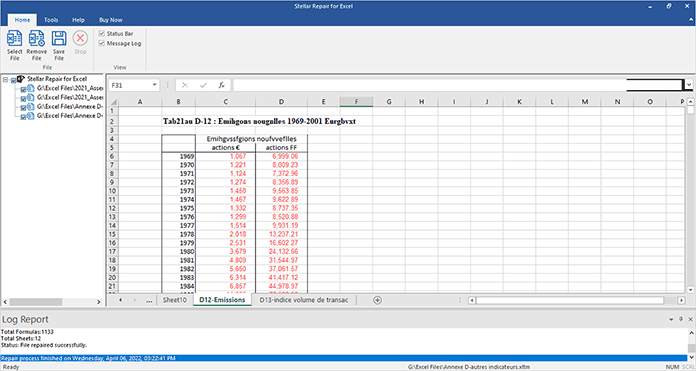
Software Editions and Pricing
Standard
The Standard version of Stellar Repair for Excel offers a one-time payment option of $39 for a 1-year license. This makes it a cost-effective solution for those who regularly work with multiple formats of Excel files.
File Repair Toolkit
If you need to repair other file formats, you could opt for the File Repair Toolkit, a more powerful tool that costs $69. It allows the repairing of corrupted MS Excel, MS Word, PowerPoint, and PDF files.
File Repair Toolkit Technician
The File Repair Toolkit Technician supports up to 3 computers and comes at a price of $199.
Performance and Effectiveness
Stellar Repair for Excel is adept at handling a variety of corruption issues. Whether it’s unreadable content, unrecognizable format, or inability to open the file error, this tool has proven to be effective in resolving these issues.
In my experience, Stellar Repair for Excel performed exceptionally well. It was able to recover data from corrupted Excel files quickly and efficiently. The software was able to repair even the most corrupted Excel files, recovering cell comments, charts, worksheet properties, and much more, and ensuring that no data is lost during the repair process.
Minor Drawbacks
I have both Windows and Mac systems. But unfortunately, Stellar Repair for Excel doesn’t have a Mac version.
Customer Support
Stellar Repair for Excel’s creators really went the extra mile by offering exceptional customer support, including 24/5 phone support as well as illustrated guides for installation, operation, and troubleshooting.
Verdict
Overall, Stellar Repair for Excel is a powerful and efficient tool for repairing corrupted Excel files. Its user-friendly interface, combined with its advanced repair capabilities, make it an excellent choice for beginners and experts alike. You can recover all the data from a corrupted file quickly and efficiently.
However, it’s always a good idea to try the software first before making a purchase. You can download the trial version of the software that allows you to preview the repaired files. This way, you can see if the software meets your needs before deciding to buy the full version.
In my opinion, if you frequently work with Excel and need a reliable tool for repairing corrupted files, Stellar Repair for Excel is definitely worth considering. I’m giving it 4.6 out of 5.