As an email client, Microsoft Outlook is widely used by both individuals and businesses worldwide. However, Outlook users might experience issues with their Personal Storage Table (PST) files, which can become corrupt or damaged, resulting in the loss of essential data.
Remo Repair Outlook PST is a software solution designed to address these issues, offering an advanced repair algorithm to fix PST files and recover data items such as emails, contacts, notes, and reminders. This comprehensive review will explore Remo Repair Outlook PST’s features, pros, cons, pricing, and user experience to help you determine if it’s the right solution for your needs.
Remo Repair Outlook PST Features
Let’s check all the major features of the Remo Repair Outlook tool.
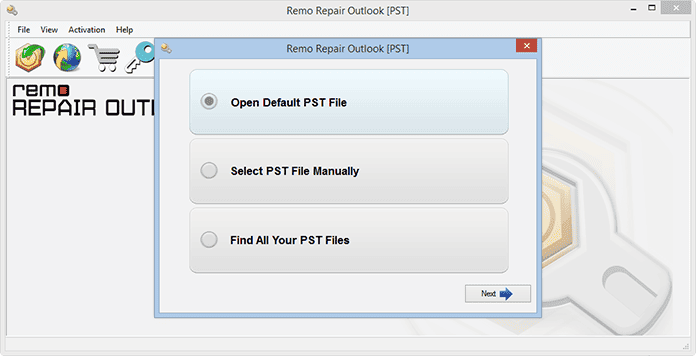
Advanced Repair Algorithm: Remo Repair Outlook PST boasts a powerful repair algorithm capable of repairing severely damaged, corrupt, or inaccessible PST files. This ensures that users can recover all data items, including email, contacts, notes, and reminders.
Supports PST and OST Files: The software supports both PST and OST files, providing comprehensive repair solutions for Outlook users.
No File Size Limitations: Remo Repair Outlook PST can repair corrupt or damaged PST files of any size, offering a versatile solution for various user needs.
Read-Only Feature: The software is known for its read-only feature, ensuring that the original PST files remain unaltered during the repair process. This adds a layer of security and peace of mind for users.
Intuitive Interface: Remo Repair Outlook PST features a simple and user-friendly interface, allowing users with varying levels of technical expertise to navigate and use the software with ease.
Quick Scan: The software runs a quick scan for PST files on your system, streamlining the repair process and saving users time.
Data Recovery: With Remo Repair Outlook PST, users can recover lost or deleted emails, contacts, and other data items.
Pricing
Remo Repair Outlook PST offers two pricing options for users. The one-month license costs $69.97, while the lifetime license is available for $199.97. These options cater to different user needs, providing flexibility in terms of usage and investment.
Pros
Powerful Repair Capabilities: Remo Repair Outlook PST can repair severely damaged or corrupt PST files, ensuring users can recover all their essential data items.
Supports Both PST and OST Files: The software’s ability to support both PST and OST files offers a comprehensive repair solution for Outlook users.
No File Size Limitations: The tool can handle PST files of any size, making it versatile and suitable for various user needs.
Read-Only Feature: Users can trust that their original PST files will remain unaltered during the repair process, thanks to the read-only feature.
User-Friendly Interface: The intuitive interface makes it easy for users of all technical skill levels to navigate and use the software.
Cons
Pricing: Some users may find the pricing options, especially the lifetime license, to be expensive when compared to other available PST repair solutions.
How to Repair Outlook PST File Using Remo?
To repair Outlook PST file using Remo Repair Outlook PST, follow these steps:
Conclusion
Remo Repair Outlook PST is a powerful and versatile software solution for repairing corrupt or damaged PST files and recovering essential data items. With its advanced repair algorithm, support for both PST and OST files, no file size limitations, read-only feature, and user-friendly interface, this tool offers a comprehensive solution for Outlook users experiencing issues with their PST files.
However, the pricing may be a concern for some users, especially when considering the lifetime license cost. Despite this, the software’s features and capabilities make it a strong contender in the market for PST repair solutions. Based on user reviews and the reputation of the company behind the product, Remo Repair Outlook PST is a reliable choice for those seeking a powerful and user-friendly PST repair tool.
To decide whether Remo Repair Outlook PST is the right solution for your needs, we recommend considering the tool’s features, pricing, and user experience in relation to your specific requirements and budget.




