Do you want to remove background from image for free? In this guide, you’ll learn how to make image background transparent. The vast majority of photographs encompass a specific amount of pixels and contain color, even when that color is pure white.
Nothing is stored in the pixels that make the backdrop of a transparent image, so whatever is behind it can be seen through it. PNG is the best image format that enables you to have an image with no background color, making it the ideal choice for editors. That’s why they look for how to make photo with no background.
Why Make an Picture Background Transparent?
A blank, transparent background can be generated for a picture for various purposes. Among the most basic is developing an adaptable trademark. When producing a logo, it’s important to retain its integrity when shown on many platforms and printed in different colors.

The ideal tool to make image backgrounds transparent is those powered by AI. Making the backdrop transparent is useful for editing images with several overlays. Transparent objects allow you to freely reposition them in your image without sacrificing quality.
Make Photo Background Transparent Online Free
Here we have listed a few popular online tools to make image background transparent for free.
1. Bgeraser
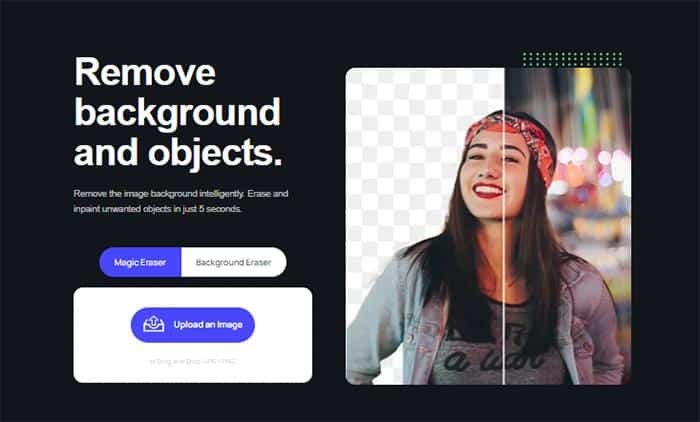
Also called the “magic eraser,” this software applies to both desktop and mobile. It allows editors to efficiently remove unwanted parts of the image without losing quality. It can also remove the watermark from a specific photo.
The magic happens in the next step when you click on “Erase” button next to “Magic Eraser” button, it will automatically process your selected area and save it as a new file with the original background. It’s very simple to use Bgeraser for unwanted objects removal and you don’t need any knowledge about photo editing, just drag the object you want to remove over the object and wait for the result, it’s that easy!
Make Image Background Transparent
Key Features
2. Remove.bg
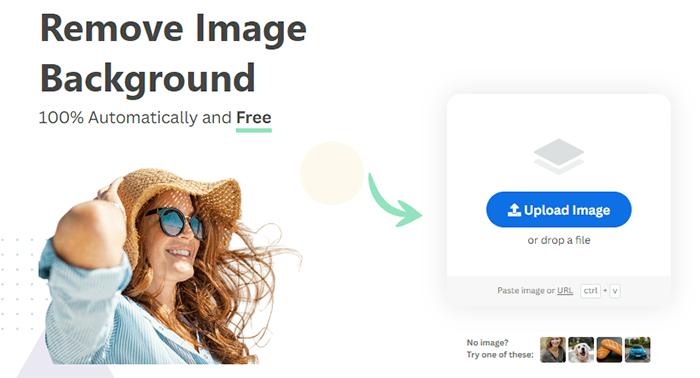
Remove.bg is an easy-to-use image editing tool that allows you to remove any object from your images. It’s really simple and fast to use, just upload an image on the site and click on “Remove” button in the toolbar above the image preview area. You can also crop your photo before uploading it in order to make sure that the object you want to delete is visible on the photo.
It uses Artificial intelligence to accomplish one task and does it exceptionally well. You may have this transparent background maker version of any image by uploading it to the internet and then downloading it. Regardless of how intricate the setting is, it performs admirably.
Make Image Background Transparent
Key Features
3. Adobe Express
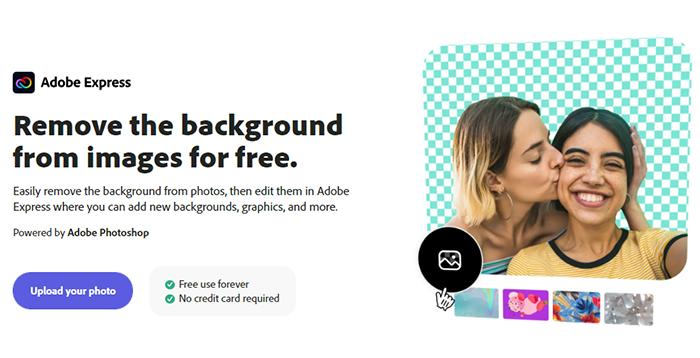
Similar functions can be found in Adobe Express, which is very comparable to Canva. This background remover has gorgeous drag-and-drop layouts that can be used to make things like slideshows, Status updates, cards, and more.
This transparent background maker, like Canva, allows users to quickly and easily remove an image’s background.
Make Image Background Transparent
Key Features
4. Retoucher.online
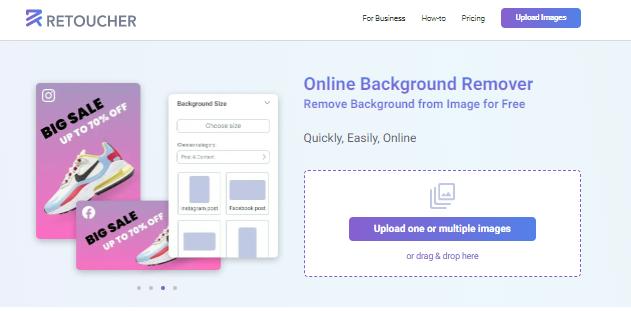
Just like the other software mentioned, retoucher.online is made to make image background transparent for free. It is very easy to use and ideal for ads, signatures, and logos.
Make Image Background Transparent
Key Features
5. Lunapic

LunaPic could be the answer if you want to make the image background transparent but are hesitant to invest any money. All of the fundamentals of design are here, along with a plethora of additional effects and elements, in a single, convenient internet site. Any image on your PC or available online can be uploaded.
Make Image Background Transparent
Key Features
6. Clippingmagic

Clipping Magic is an auto-clip AI that can handle foreground functions. Its ability continue to perfect with time, and it is actually one of the best editors for removing the background. It also has an intelligent editor for precise removal and editing.
Make Image Background Transparent
Key Features
Conclusion
This is all about make photo background transparent online. When you have mastered removing the bg of a photo, you can then apply this knowledge to the process of layering numerous photos on atop of one another to create brand-new and interesting pictures.
Discovering the different filters, styles, and powerful editing tools that are available in the editing programs that are currently available can open up a whole new world to make photo have transparent background.




