Technology has advanced and we people have stopped storing our important files and information on the papers. There are so many gadgets out there to store our documents digitally.
However, to make use of these digital documents, you should have good scanning software. If you know there are plenty of free Windows scan software available online that would make your work easy.
Well, if you are confused about choosing the best scanner software for Windows 10 then we have put together some of the greatest free scanner software to pdf that would help you much better in choosing the right one.
Best Scanner Software for Windows 2025

You can simply check out the below-mentioned scanner software for Windows 10 that can be availed for free though.
1. Office Lens

Well, this is the official scanner for launched by Microsoft itself as it makes the scanning software as one of the free scanner software for Windows 10.
This particular software’s features and authenticity are just as great as it is the official one developed by the renowned technology company.
The software can simply scan the documents in different types of files and enhance the quality of the image as well.
Using the application is free of cost and the scanned documents can be saved to a cloud drive as well, which makes it easier to access the files whenever you need them.
Download: Link
2. PDF Document Scanner (Recommended)

If you are here for free scanner software download, then PDF Document Scanner is the best choice for you. This is the most perfect scanning software that does not have many navigations.
It serves an easy dashboard. You see that PDF Document Scanner has one of the great scanning programs for Windows 10.
You can also avail of the official application of the software on the Google play store too. This software is compatible with all types of Windows versions and saves it all in the PDF file type and of course, cloud storage-saving is also applicable.
Download: Link
3. PaperScan
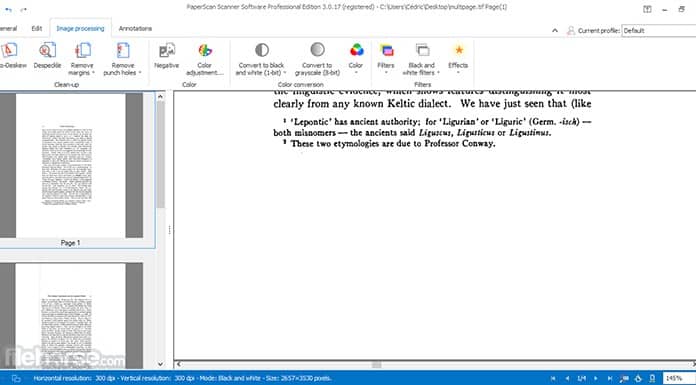
Using PaperScan free scanning software for Windows 10 is much great as it provides preferred quality of images that can be saved in different types of file formats though.
It is a free platform and also provides a great dashboard for the users. There are some features that can impress you such as color detection, TWAIN, OCR, and WIA scanning that is great for importing the files and documents.
It has different sorts of tools that can be used for processing the images to a great quality as well.
Download: Link
4. NAPS2

Just as the name says, NAPS2 is not just scanning software but also has got a variety of features that will simply make you use this software only.
However, this free photo scanner software for Windows 10 does support different file formats and also scans files in different formats as well.
It also gives optical character recognition in 100 separate languages though. Yes, the application is free and also supports TWAIN and WIA at the same time which is a plus.
Download: Link
5. Cloud Scan
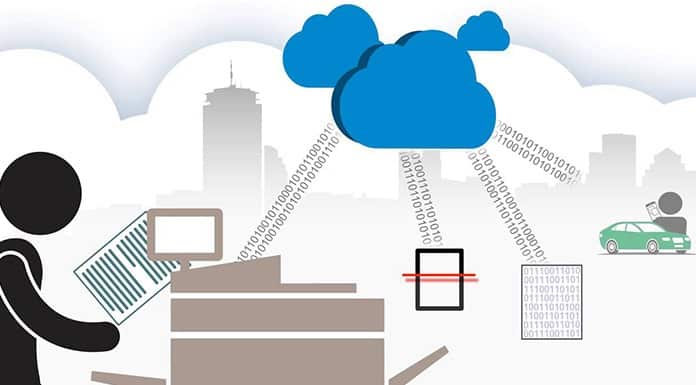
Cloud Scan is another online Windows 10 free scanning software that would be useful for various kinds of image scanning or file scanning though.
Cloud scan has got varied features that are much enough when it comes to using the PDF scanning software on the whole.
It has got some advanced features that can never be compared to any other apps or the software already available. However, you can also use this particular software on more than one PC at the same time.
Download: Link
6. Advanced Scan to PDF Free
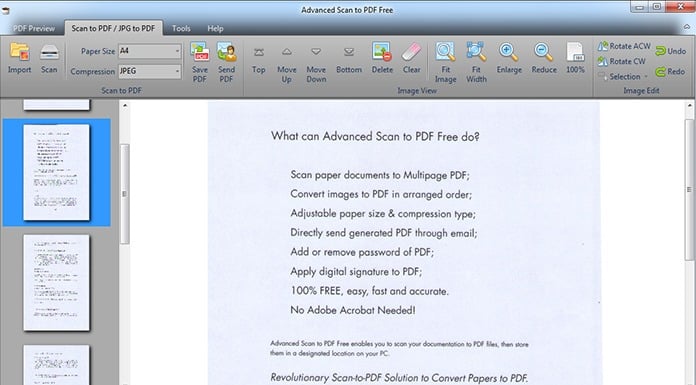
This particular scanner scans documents for free without any tool requiring to do so. However, the scanner comes as a free platform that deals with a variety of applications and software on the whole.
Advanced Scan to PDF Free also has kinds of features and advancements that you cannot actually expect in a regular PDF scanner for sure.
This free Windows scanner software is something that you just simply opt for and that which would make it a great application to have in your Windows system.
Download: Link
7. Free Scan to PDF

The time you look for a free pdf scanner on the Internet you will get different results. And, of course, one of the perfect application would this software that gives a free platform for everyone.
Using Free Scan to PDF application is simply easy and does not actually require too much of computer knowledge as well.
It is the best free scanner software for Windows 10 which can be used for pre-scanning and post scanning as well. There are also different tools available for the apps.
Download: Link
8. KRYSTAL Document Management System
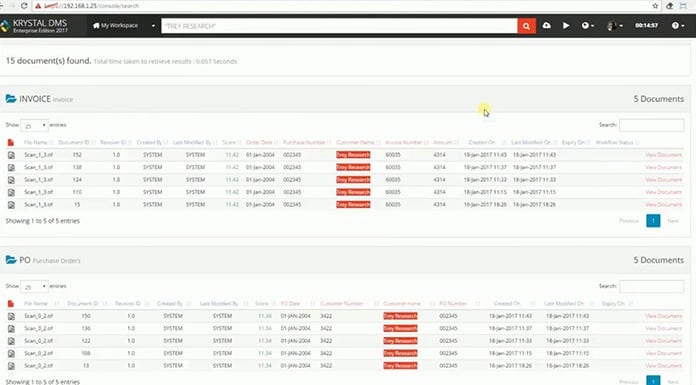
KRYSTAL Document Management System Not just scans the documents but also provides a clear detail of document management operations and tasks as well.
It gets through and does various tasks that are just easy and are done quickly as well. This free scanner programs for Windows 10 can, however, perform various tasks such as capture, manage, index, share and even retrieve the documents as well.
Download: Link
9. Windows Scan
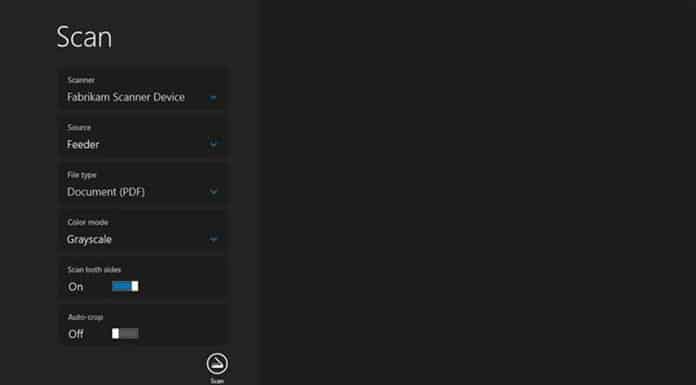
If you want to use a trendy or a stylish scanner then this can be availed from the Windows store itself.
It simply helps you to scan and save files into different formats as well.
It is not compatible with working on the Windows 7 operating system. However, you have got many other apps and scanner software for Windows 7 and you can simply use it.
Download: Link
10. EasyScan

EasyScan free photo scanning software for Windows 10 is quite old but still, it is the best one to use every time you get stuck in.
Giving the best quality of images and scanned documents should be the motive of every scanner software and this particular software does its job pretty easily and quite of a great too.
Download: Link
11. Adobe Acrobat

Adobe Acrobat Scanners are the perfect tool for scanning documents and creating PDF files. Adobe Acrobat scanner is a conversion device that can scan paper documents into digital content. It is possible to convert any document into a PDF file with the help of an Adobe Acrobat scanner.
Adobe is one of the most famous software providers in the world. They have been bringing innovative and user-friendly solutions to businesses for decades. Their Acrobat scanner is no exception. This program scans paper documents into digital versions that are searchable, editable, and shareable.
We will look at the use cases of the Adobe Acrobat scanner. The first example is scanning multi-page documents to create a PDF file on your computer for easier reading or sharing with others who don’t have the program installed on their device. The other use case would be converting scanned files to Word format, which can be used by any application that supports this particular file type.
Download: Link
Is there a truly free scanner app?
Yes, there exist many truly free scanner apps. But I would recommend Adobe Scan, as it is free to download and is available for both Android and iOS devices.
Does Windows 10 have scanning software?
Yes, Windows 10 does have scanning software which is called “Windows Scan“. You can download the Windows Scan app from the Microsoft App Store, and it can act as the perfect scanning assistant for your device.
Which PDF scanner is best?
In my opinion, Adobe Acrobat DC works best with the PDF scanner.
Which one is the Best Free Scanner Software?
Well, there are many other free scanner software for Windows 10 that is used for scanning and which are also preferred by many experts too.
You can simply choose any of the above-mentioned app or the software and then simply go on with using the same that would make it easy for you to use and get the best quality scanned images and documents on the whole.




