Are you looking for a free download manager for Windows? We have landed in 2025, the technology has evolved, and if you are still using the same old browsers to download files from, then no wonder, you will soon go back to the Stone Age too.
Downloading files from browsers has always been the clumsiest task and obviously more of a broken task as well. However, the whole process of downloading such files consumes a lot of time, and it is infuriating too.
The download speed is not much expected, and it even breaks the process sometimes. Hence, here comes the free download manager for Internet into the picture, which makes the entire downloading process much easier and more efficient.
As you know, there are a variety of free download managers for Windows available already, but choosing the right one can help you to a certain level, how to pick the best one that will be helpful and will work the best?
To help you with the same, here we have mentioned a few popular download manager software and applications for your Windows device.
Before we proceed with the trending download managers available online, let us get some idea about these free download manager in Chrome which will ease up your confusion over getting the right one for your system.
What is a Download Accelerator or Manager?
A download accelerator or manager is software that increases download speeds from the Internet to your Windows PC. It works by splitting large files into parts and downloading them simultaneously, fully utilizing your bandwidth allocation.
Popular downloaders like the built-in Download Manager in Windows integrate with browsers like Chrome to accelerate downloads from sites like YouTube and Vimeo. They can download large files 5-10 times faster than relying on the browser alone by using multiple connections.
The key benefits of a download accelerator include faster speeds, especially for large files, as well as preview and resume capabilities. Overall, these tools optimize your Internet connection to achieve quicker file downloads to your Windows OS devices whether it’s videos, programs, or other content.
Why Should You Use the Best Downloader?
Well, the download manager, the type itself, states its primary purpose of existence. In simple words, such software truly helps in downloading files, including images, videos, music files, GIFs, and a lot of other varieties of files to download in the Windows system.

This also includes the download of movies and huge games available online. However, there are a few more benefits of using such an application on your Windows device.
The best download manager for PC facilitates getting and downloading different types of files from the Internet. The entire process of downloading is simply automatic as it will disconnect the process or end the task after the download is finished.
If you have a good and stable Internet connection, then even the broken downloads will resume the download automatically without the human touch.
Such software is easy to use, as it does not actually demand any specific knowledge overall. Certain features that highlight download managers are traffic shaping, managing the downloads, scheduling the downloads, and cataloging too.
The Internet is filled with a varied number of high-quality and free download managers for YouTube that is available free of cost. Check out the extremely popular download managers that are in trend and are available for free.
Best Free Download Manager for Windows PC 2025
Here we have mentioned all the right, and the best download managers for Windows PC, and you can simply choose to download the most suitable one for your tasks accordingly. Check it out-
1. Internet Download Manager
Needless to say, many of us are already using this free download manager Internet in our system. Internet download manager helps in downloading different types of files, leaving no biased downloads in the process.
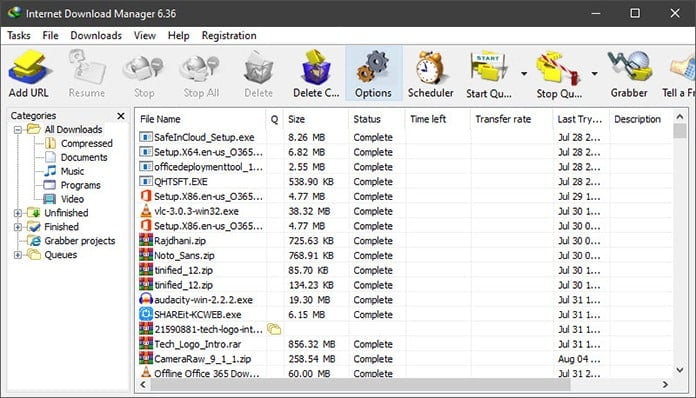
Internet Download Manager is still considered the best software to increase the download speed. Known for its efficiency, IDM is a popular choice among Windows users. It offers a smart download logic accelerator that uses intelligent dynamic file segmentation and incorporates safe multipart downloading technology to increase the speed of your downloads.
IDM reuses available connections without additional connect and login stages to achieve the best acceleration performance. It also supports proxy servers, FTP and HTTP protocols, firewalls, redirects, cookies, authorization, and processing of audio and video content.
PROS
1. Fast Parallel Downloading
2. Compatible with almost all websites
3. Supports VPNs & FTP/HTTPS
CONS
1. After 30 days of trial, charges $24.95 for lifetime usage
Download: Link
2. JDownloader
Another popular and free download manager for Windows 11. This open-source software allows you to download files from a large number of sites and streaming platforms.

JDownloader offers a clean interface that simplifies batch downloading. It supports the extraction of various archive file formats, including RAR and ZIP, which makes it easy to manage compressed files.
JDownloader also handles CAPTCHA verification, which saves you the time and effort of manual input.
PROS
1. Completely free without ads
2. Parallel downloading support
3. Supports popular video hosting sites
CONS
1. No modern User Interface
Download: Link
3. Ninja Internet Download Manager (NDM)
Looking for an action-filled free download manager for Windows 10? Here we go with Ninja Download Manager! This is a very famous and personal favorite application of experts around the globe.
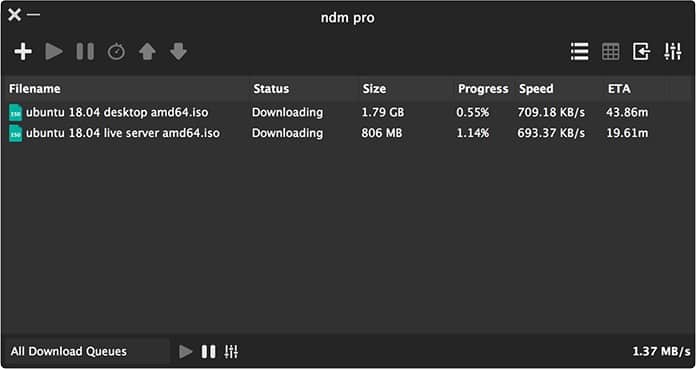
Known for its speed and precision, Ninja Download Manager is a great option for managing and accelerating your downloads. It has a user-friendly interface and allows you to control the speed of your downloads.
The sequential file-writing feature ensures that downloads are not corrupted. Plus, its ability to pause and resume downloads makes it a reliable choice.
PROS
1. Modern User Interface
2. Multiple Parallel file downloading
3. Schedule downloading
CONS
1. Doesn’t support non-popular websites
Download: Link
4. Free Download Manager (FDM)
Free Download Manager also known as FDM in short terms is very popular and is listed in the top ten. FDM is one of the best download managers for Windows, offering impressive features.

It supports downloads from various protocols, such as HTTP, HTTPS, and FTP, and is also compatible with BitTorrent. Its ability to adjust traffic usage allows for optimal performance.
The software’s user-friendly interface, coupled with its ability to resume broken downloads, makes it a popular choice.
PROS
1. Free to use
2. Beautiful User Interface
3. Support Torrent Downloads
CONS
1. The download speed is a little bit slow
Download: Link
5. Internet Download Accelerator
Also known as IDA, which helps in solving common problems such as usage of browsers, continuing broken downloads, and download speeds.

This program stands out for its ability to effectively manage and speed up download processes. The Internet Download Accelerator separates the file into several parts to increase download speed.
It also resumes broken downloads from where they left off, which helps save time. Other features include FTP explorer, site manager, scheduler, and download speed control.
PROS
1. Compatible with all modern browsers
2. Easy to manage files
3. Resume, broken downloads
CONS
1. Limited multi-threading capabilities
Download: Link
6. EagleGet
It is also the best download manager for PC, which can be simply installed in Chrome, firefox, opera, and IE as well. This also gives support to various supports and protocols.

EagleGet also uses advanced technology that will speed-up connections that will speed up connections on the whole. This is a universal download accelerator that supports HTTP, HTTPS, FTP, MMS, and RTSP protocols.
EagleGet uses multi-threaded technology to accelerate downloads, improving your download speed by up to 6 times! It also offers automatic malware checking and automatic file integrity verification to ensure your downloads are safe.
PROS
1. Super Fast downloading
2. Supports multiple downloads
3. Built-in malware checker
CONS
1. Free but with ads
Download: Link
7. Download Accelerator Plus (DAP)
Download Accelerator Plus or DAP is a robust download manager and accelator that offers a wide range of features. It has got the free version and the paid version both. However, this best download manager for Windows 11 with the premium version as well. You can also lookup for a variety of different features in the software or applications.
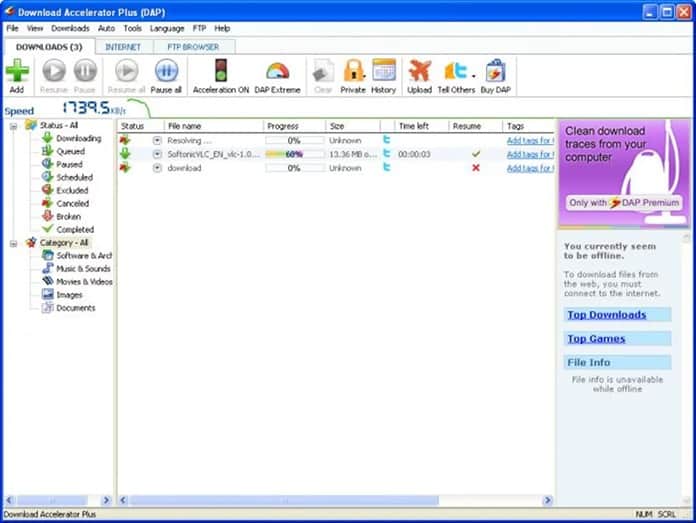
The free version has also got DAP privacy protection and also includes the line checker as well. It uses patented multi-channel technology and mirror searching for increased download speeds.
Additionally, DAP features an innovative download security technology that helps you download with confidence.
PROS
1. Supports multiple downloading
2. Compatible with a lot of the popular browsers
3. FTP explorer
CONS
1. Free but with ads
2. Limited multi-threading
3. No refresh links support
Download: Link
8. uGet
The uGet is another top download manager for Windows PC, especially for all Windows systems. It highlights the feature which helps in downloading various connections and downloads at the same time.

uGet also increases the download speeds and batch download with file scheduling. A lightweight yet powerful open-source download manager, uGet offers a lot of features.
It allows you to queue, pause, and resume downloads, and it can handle multiple downloads simultaneously. It also supports downloads from many protocols, including HTTP, HTTPS, FTP, and BitTorrent. Moreover, uGet has a clipboard monitor for automatic
PROS
1. Lightweight and easy to use
2. Beautiful dark mode
3. Multiple downloading with file queuing
CONS
1. Not easy to configure
Download: Link
9. Xtreme Download Manager
Xtreme Download Manager, or XDM, is the fastest download manager to increase download speed up to 500%, save streaming videos from YouTube, DailyMotion, Facebook, Vimeo, Google Video, and 1000+ other websites, resume broken/dead downloads, and schedule and convert downloads. X
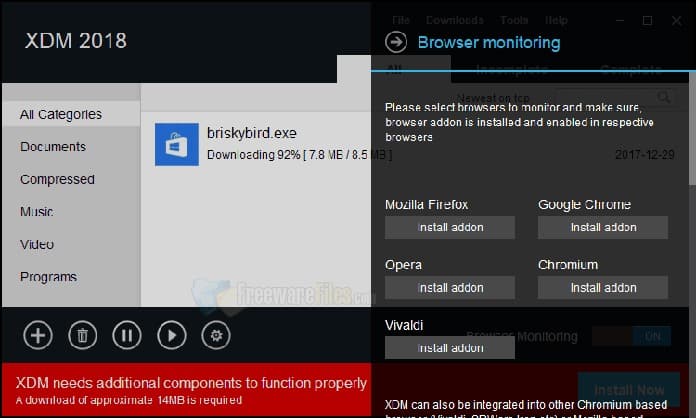
DM seamlessly integrates with Google Chrome, Mozilla Firefox Quantum, Opera, Vivaldi, and many popular browsers.
It is also the oldest and the best download manager for PC free that is available for download featuring, the speediest downloads of video and other media files on the whole. It also supports different media platforms too.
PROS
1. Supports most popular sites
2. Playlist downloads
3. Resume download from expired links
CONS
1. Large in size
2. User Interface can be improved
Download: Link
10. Orbit Downloader
Orbit Downloader is an excellent tool for downloading a wide range of media. It supports a variety of protocols, such as HTTP, FTP, MMS, RTSP, and RTMP. Furthermore, it’s optimized for the download of social media, with support for music and video downloads from sites like YouTube, Pandora, and MySpace.
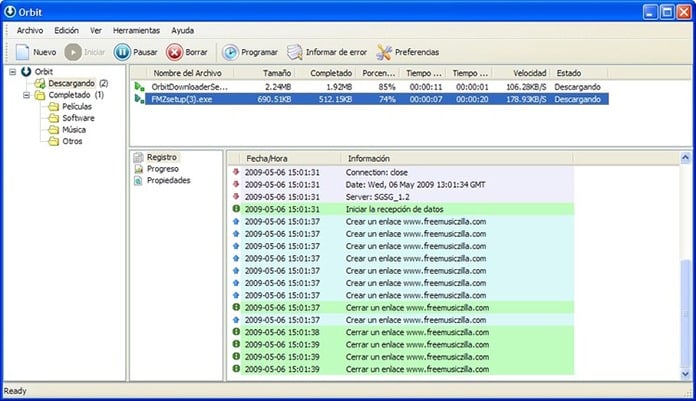
The software also supports RapidShare downloads, allowing you to download files from one-click hosting sites. This combination of flexibility and ease of use makes Orbit Downloader a great choice for a variety of download needs.
Orbit downloader is much of a smart and modern download manager for Windows that makes all the downloading pretty easy and simple. It will also work on various browsers as an extension for sure. You can also get help for identifying the right downloading links on the whole.
PROS
1. Fast social media file download
2. File management
3. Supports anti-leeching sites
CONS
1. Bundled with Open Candy
Download: Link
11. BitComet
Last but not least, BitComet is a popular free download manager and BitTorrent client for Windows. Released in 2003, BitComet aims to be a lightweight, customizable, and easy-to-use alternative to other torrent clients like μTorrent.

One of the key features of BitComet is its download acceleration technology. It can split files into sections and download these sections simultaneously from multiple sources. This allows you to achieve faster download speeds compared to standard single-connection downloading. BitComet also supports HTTP and FTP downloads in addition to torrents.
Another useful feature is the advanced task scheduler, which lets you set up queued downloads and have them start automatically at set times. You can also set bandwidth limitations and priorities for each task. BitComet integrates well with web browsers, allowing you to easily download torrents and other files from the web. The interface is streamlined and simple to use, with optional tabs for enhanced statistics and information.
PROS
1. Lightweight and easy to use
2. Integrates with web browsers
3. Customizable and extensible via plugins
CONS
1. Contains adware unless you do a custom install
2. Some users report bugs or crashes
Download: Link
Which is the Best Free Download Manager?
Hence, here we have got the best download managers for PC 2025 that are perfect for downloading all types and kinds of files required. Each of these free download managers for Windows has its own strengths, from increased download speeds and resume capabilities, to support for a wide range of protocols and websites.
Your choice will depend on your specific needs, such as the type of files you’re downloading, your internet connection speed, and your personal preferences for user interface and additional features. However, all these tools are reliable and efficient, making the task of managing your downloads much simpler and faster.





what about wfdownloader?