The file copy software for Windows increases the productivity of anyone or the company. We all know that the graphic user interface of Windows lets these tools perform all the tasks more easily and in no time.
We generally think that copying a load of files will take a lot of time to transfer from a computer to external drives. But did you know, not with these best file copy software?
The old file copying method system in computers will take too much time to transfer a file, and it will also lag a lot. You really need to avoid such situations in order to save time and several work and issues all the time. You should have the file transfer software for your PC.
Why Do You Need File Copy Utility for Windows?
You might know that hard drives and external drives are getting a lot bigger with each and every advanced generation of the computer industry. If you have been using a computer system for most of the years, then you surely have plenty of photos, videos, media, and other files on your computer.
A genuine file copy program will not only help you speed up the transfer procedure, but also have various advantages like nice information, queue copies, pauses while transferring, skipping the options, and a lot more than any other tool.
Best Free File Copy Software for Windows PC 2024
If you ask me, which is the best software to copy files faster, then I’ve listed a few of them for the Windows version. You can use them on any version of Windows; for example Windows XP, Windows 7, Windows 10, and 11.
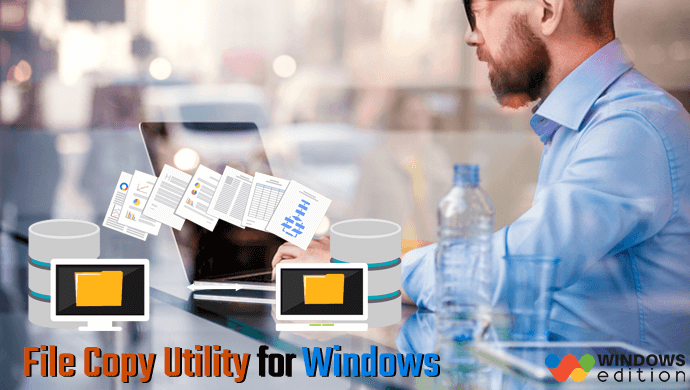
Data or information copying is a necessary process for data storage. All of the operating systems have copying functions. You need a best file copy software for PC to make it better.
1. TeraCopy
TeraCopy is the best file copy software available for the Windows system. You can avail of it in both free and paid plans. But remember the free plans are also quite useful and genuine to speed up files faster.
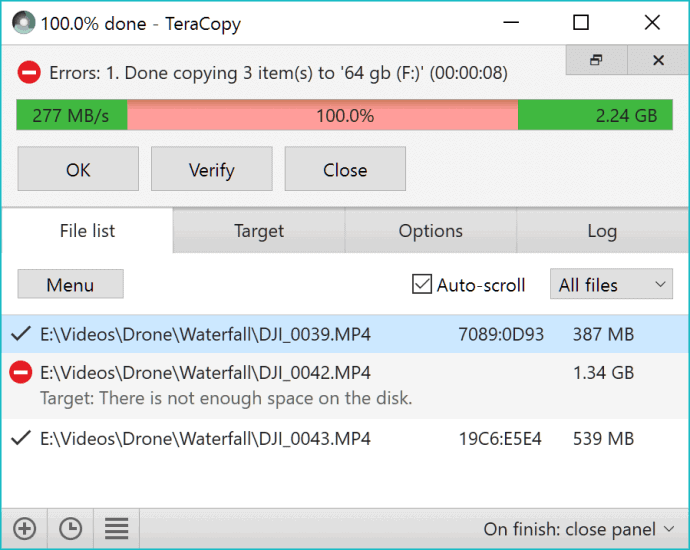
After installing the software on your computer, you can easily drag or copy any file or documents to your external drive or internal drive you will see a pop-up window in order to select the option so that it can copy a file with your respective operating system.
Download: Link
2. FastCopy
FastCopy is the best copy utility software which will easily copy and delete documents and files or folders instantly on Windows. There are a lot of transfer and copying options to adjust and take care of the functionality and operations even further, basic or premium file filters.

- Best Windows 10 Themes You Should Download
- How to Check Update Size in Windows 10
- Best iOS Emulator for Windows PC
Fast Copy is popular among many people and its success shows that it is the best copying program specially designed for Windows operating system.
Download: Link
3. Copy Handler
This tool Copy Handler is open-source best free file copy software for Windows that will transfer all your files 6 times faster than any other Windows copier.
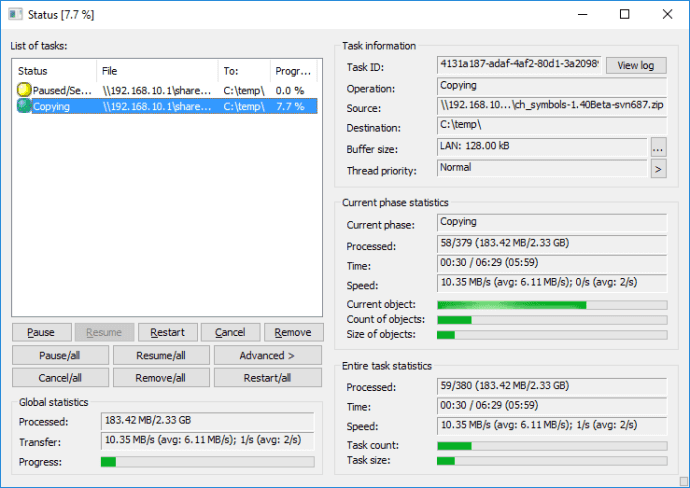
It enables the users or the operators to control and take over the transfer process fully.
The user can play, pause, resume, restart, and cancel the transfer operation at any moment. It will automatically start all the incomplete and untouched tasks when the computer system starts.
Download: Link
4. Ultracopier
Ultra copier is also a free and open-source best copy program that will easily replace or add the old file copying window. The tool can easily resume or start the file transfer or the media transfer from a disconnected USB space device as well.

At present, it is available for various platforms such as Linux, Windows, and Mac systems.
Ultracopier editor packaged it with resources to better meet the consumer. The program is deemed as quicker than many default tools. It ends in detailed advice dialogues which enable you to select the very best solution.
Download: Link
5. ExtremeCopy
ExtremeCopy is the speediest and most instant free file copy software developed by a well-known company. This acts as the best extension tool for the old Windows copier tool. It looks quite familiar to the File Explorer.
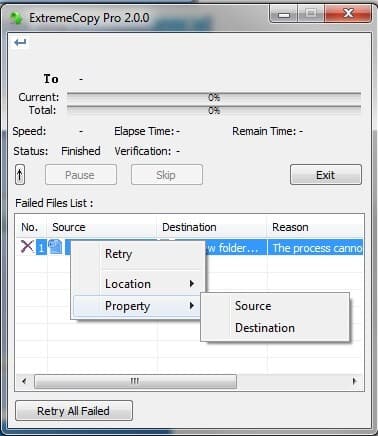
The software company also claims that it can increase and enhance the data or media transfer speed to 120%. The software transfer speeds are generally genuine, but it is very terrible for network transfers.
If you are thinking about transferring files over the LAN or any other WIFI, then this is surely not for you. It has many other features such as flexibility to read-write, recognizing the buffer size, task queuing, auto-resume on errors, and a lot more.
Download: Link
6. NiceCopier
As the name implies it works the best. NiceCopier is listed as the best free file copy utility for Windows 10 or a tool for the Windows operating system. It simplifies the work in a good way. It also makes it easier for the user to get the work done in no time.
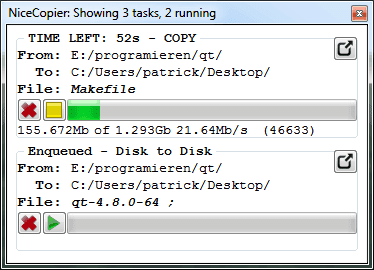
The file transferring or copying tasks can be canceled and resumed every time you require.
I think you should probably try the software it is very nice and enlightening. Nice Copier works in the system tray while performing data copying and transferring tasks. The software also has a lot more features that it easily verifies the files after copying or transferring the automatic shutdown after the tasks are completed.
Download: Link
7. Unstoppable Copier
Unstoppable Copier is one of the best file copy software for Windows 7 when it comes to usability and capability. It not only enables the users to copy or transfer the files quickly but also enables the users to help in recovering the partial files or media or the uncompleted files or media on a hard disk.

It also helps in removing viruses and other such malware from your files and media. This software is the last but not the least one. It works best on any Windows system.
You need to choose the best software for your Windows file. It also has the batch mode which enables you to do bulk work.
Download: Link
8. EaseUS Disk Copy
EaseUS Disk Copy is the best file copy tool for Windows 11. This software can copy hard disks to other hard disks without breaking the original configuration. It also has the ability to copy partitions from one disk to another while preserving the original partitioning information.

EaseUS Disk Copy is free software that can copy a hard disk from one location to another without data loss. It has been the world’s leading disk copy software for years, with more than 100 million copies worldwide.
It supports all Windows systems, including Windows 10/8/7/Vista/XP. No matter you are using Win 8.1 or Mac, you can use this software to copy your disk and data to the new one with just one click!
Download: Link
9. Robocopy
Robocopy is a free file copy software tool in Windows. It stands for “Robust File Copy”.

The main advantage of Robocopy is its reliability. It can resume interrupted copy jobs, avoiding starting over from scratch. Robocopy also has many options to customize copying, like only transferring modified files.
While not visually appealing, Robocopy is prized by IT professionals. Its flexibility and durability make Robocopy perfect for large or sensitive file transfers. For quickly and dependably copying anything in Windows, Robocopy is a powerful built-in tool.
Download: Link
What is the best copy software?
The best copy software, according to various sources, is TeraCopy due to its efficiency and advanced features.
What is the fastest file copy program?
The fastest file copy program, according to various sources, is FastCopy due to its speed and efficiency.
What software is used to safely copy files?
The safest software to copy files, according to various sources, is pCloud due to its encryption features and compatibility with multiple devices.
Which is the Best Software to Copy Files Faster?
Hope you liked the list of best file copy Software for Windows PCs. There are many tools and software that easily allow Windows backup and copy files. These are very useful in today’s technology and machine life.
I have mentioned the best of the best tools that will support the Windows operating system. Just download and enjoy it. If you think, there is something missing in this list, then let me know by using the below comment box.





If you want to transfer files anywhere, the best app I can suggest you to use is ‘FTP Manager Pro’. With this app, I can move files to FTP servers, mobile devices and cloud storage from anywhere. A great tool for fast and secure file transfer.
Nice article, but I know that Windows does not provide multi-threaded transfer nor do some programs listed here! I was looking for a multi-threaded file transfer software that can also solve long path names problems, a friend recommends me to try Teracopy , I did a full search about software like that and I found a program called GS Richcopy360 , it did the job as needed and no problems till now. It solved majority of my problems like long path name error, provides fast transfer speed and is easy to use.
Thank you so much for your suggestion 🙂
After your suggestion ,Now I am using gsrichcopy 360 from a week and I thank you , no long path names problems appeared
Thank you for your feedback.
Me too I was a big fan of teracopy but now using gsrichcopy 360
for me in 2019 and 2020 I am using gs richcopy360 as a copying tool … can you write an article about this software, please ?… I think it deserves
me too using this GS Rich Copy 360, thanks for your suggestion. it’s right choice for me.
After recovery and restore from HD backup, I have three sets of files. Many are older than the HD backup. Which software lets me choose only the latest and scrubs the rest?
Hi All
what is the license policy of GS RichCopy 360 ? and is there any recent offers ?
Dear Noah , A colleague referred us to GS RichCopy360 as he had a black Friday coupon that I used last month and still gave me 50%… chatted with their support to make sure the license would not get disabled and they validated it was perfectly fine as the number of licenses allocated has not been sold out. Coupon used BLKFSPL50 just apply it as you check out.
Also, the license of Gs Richcopy is for one time