Are you looking for an Adobe reader DC offline installer? It’s very normal to have PDF documents on your computer. They are as common as Word documents for professional or private use and, like these, they require software to open them.
There is much software available as a PDF reader for Windows, many of which are not able to satisfy us.
Today in this post I will tell you about a very popular and widely used PDF reader software, named Adobe Reader.
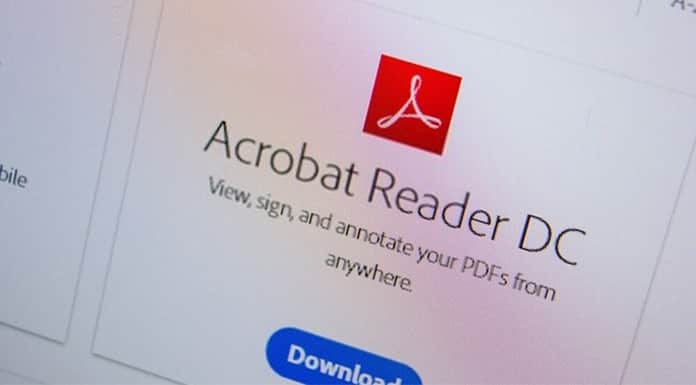
Also, I will show how to Download Adobe Reader Offline Installer Latest Version.
What is Adobe Reader DC?
Adobe Reader DC is a free PDF reader that can read, search, print, and interact with PDF documents. Adobe Reader DC is the latest version of the Adobe Acrobat family of products for viewing and interacting with PDF files. It is available for Windows 11, macOS 10.12, or later, Linux, and Chrome OS.
| Name | Adobe Reader DC |
| Platform | Windows | MacOS |
| Size | 259 MB |
| Version | v22.001.20117 |
| Developer | Adobe Inc |
| License | Proprietary |
Adobe Reader offers us a high speed of working with documents, and ease of reading and viewing. It is available for almost all types of operating systems used on mobile and computers. It may be needed in different situations.
The application allows you to conveniently view documents with embedded multimedia files, which makes documents even more attractive and informative. You can also make changes to documents if they are editable.
The convenient function of photographing the parts of the document you need with subsequent copying to the computer clipboard will allow you to save images from text.
The functionality of the Adobe Reader program works great in all browsers as a built-in plug-in that is used to open such documents directly from the current browser window.
Adobe Reader also supports 3D mode, Flash, and other formats. With the help of the online services of the program, you can easily convert PDF to Word or Excel format.
Key Features of Adobe Acrobat Reader
Adobe Acrobat Reader is free and easy-to-use software that lets you open, view, and print Adobe PDF documents. It also offers a variety of useful features for viewing, printing, and editing PDF files. With the Acrobat Reader package of built-in tools, you can:
Why Download Adobe Reader DC Pro Offline installer?
When you go to the download page of the Adobe Reader offline installer, you will find the web installer there. Which has a very small file size and does not include the Adobe Reader installation file.
The installation of Adobe Reader will start when you run the installer on your computer. For this, you must have an internet connection.
Once Adobe Reader is installed on your computer, after that you can read the PDF file without an internet connection. Also, if you want, you can transfer the Adobe Reader installation file to a USB flash drive and install it on any other computer too, without an internet connection.
Advantages and Disadvantages of Adobe Reader
It’s very important thing to first know the advantages and disadvantages of Adobe Reader DC Offline download. Only after that will you be able to know their actual worth.
Advantages of Adobe Reader
Let’s first discuss the advantages of Adobe Reader in detail.
Disadvantages of Adobe Reader
Let’s discuss the disadvantages of Adobe Reader in detail.
Adobe Acrobat Reader DC Download
So, now you must be ready for installing Adobe Acrobat Reader DC on your PC. You need to first understand that Adobe Acrobat Reader DC is available in two versions mainly – Free and Premium.
Based and your requirement and usability, you can download any of these files on your system. Be it Online or Offline Installation Files.
Note: You can go for Adobe Acrobat Reader DC Offline Installer if you want to install Adobe Acrobat Reader DC without internet connectivity.
In the same way, you can go for Adobe Acrobat Reader DC Online Installer if having internet access.
Let’s have the link directly if you are in a hurry for that.
System Requirements for Adobe Reader DC
Before downloading the Adobe Reader Offline Installer file, please check out the system requirements of your computer.
| Operating System | Windows 11 | Windows 10 | Windows 8 | Windows 7 | Mac OS |
| OS Version | Both 32-bit & 64-bit OS |
| Browser | Google Chrome | Safari | Firefox | Microsoft Edge |
| Network | Broadband Internet connection |
| Processor | 1.5 GHz or faster |
| RAM | 2 GB RAM | 450 MB of available hard disk space |
| Screen Resolution | 1024×768 |
Download Adobe Reader Offline Installer (32-Bit & 64-Bit)
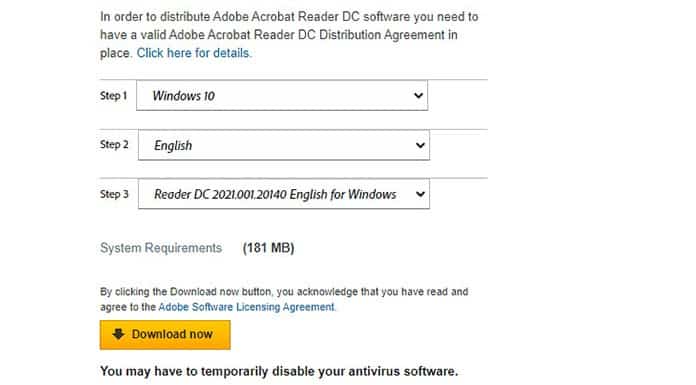
Adobe Acrobat Reader is a free PDF file-viewing software. You’ll need to purchase Adobe Acrobat Pro if you’re looking to create or edit a PDF file. This particular download relates to the 64-bit or 32-bit offline installer of Adobe Reader DC for Windows 11.
You can download offline installer for Adobe Reader DC for Windows 10 from here. Use the drop-down menu on the download page to select the operating system and language of your computer and the version available for Adobe Acrobat Reader. Click the Download Now button to start downloading the offline Adobe Acrobat Reader installer.
It should be around 376MB for the Adobe Reader DC 2022.001.20117 in size. Once downloaded, it can be used anywhere you want. In some rare cases, to allow the installation of Adobe Reader, you might need to disable your firewall or antivirus software.
For personal use only, Adobe Acrobat Reader DC is free of cost. You need a license from Adobe if you are distributing the application in bulk for business and commercial purposes. If that is the case, you will have to contact Adobe.
When Adobe Reader Offline is Useful?
Adobe Reader Offline is very much useful in the below-mentioned scenario.
Certainly, today companies distribute their products with small and light installers that are more than anything download managers, such as the case of antivirus and designer programs.
However, a large part of users still chooses to download offline versions of some of their lifelong software such as the Adobe Acrobat Reader PDF viewer.
Does Adobe Reader Work Offline?
Yes, Adobe Reader also works in offline mode. But to download and install this software, you must have an internet connection. Once it is installed on your computer, after that you can read the PDF file without connecting your computer to the Internet.
What is the difference between paid and free versions of Adobe PDF Reader?
It is important to understand that all versions of Adobe Reader are available for free download. The only question is what functions you want to use. If you want the editing function, then you need the paid version of the program. If you want a regular PDF viewer, then the free version is enough.
What is the key difference between Adobe Acrobat and Adobe Reader?
Adobe Reader is a free software application developed by Adobe Systems for viewing PDF files. On the other hand, Adobe Acrobat is a more advanced and premium version of Adobe Reader that comes with additional PDF file creation, printing, and manipulation features.
Is Adobe Acrobat Reader free for commercial use?
Yes of course. Anyone can use it.
Do you need a license for Adobe Acrobat?
Adobe Acrobat Reader DC is a cost-free product. You do not need any license for this. If you need to distribute it on all systems, you will need to register for the distribution license agreement. There is no extra cost for that.
Final Thoughts on Adobe Reader DC Offline
Here we have got the required information regarding the Adobe Reader DC Offline Installer Download links. We have tried to make it much simpler and easier to download and use.
If you still have any kind of doubts or facing whatsoever issues in concern with the above links, then feel free to contact us.





The online links are not the latest version