If you are a fan of Microsoft CEO Satya Nadella and his insights on technology, leadership, and innovation, you might want to check out his latest social media move. Nadella has joined Threads, the new text-based app from Instagram that lets you share updates and join public conversations.
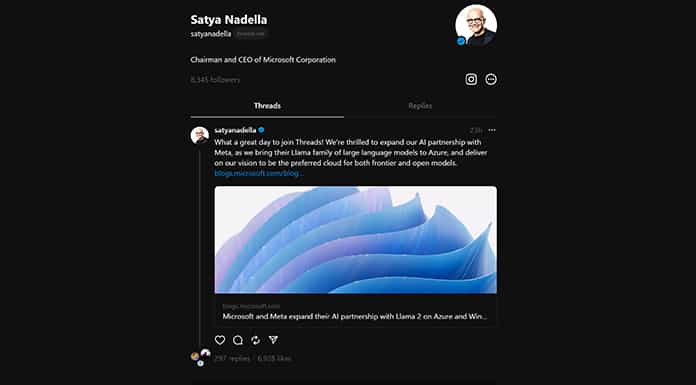
Threads is an app built by the Instagram team for sharing with text. You log in using your Instagram account and posts can be up to 500 characters long and include links, photos, and videos up to 5 minutes in length. You can follow and connect with friends and creators who share your interests – including the people you follow on Instagram and beyond.
Nadella announced his presence on Threads on his Twitter account, where he has over 3 million followers. He shared a link to his first thread, titled “The Future of Work”, where he discussed how hybrid work models are transforming the way we collaborate, communicate, and innovate.
Post by @satyanadellaView on Threads
Nadella’s thread received over 6000 likes and hundreds of replies from other Threads users, who expressed their appreciation, curiosity, and feedback on his views.
Nadella is not the only prominent figure who has joined Threads recently. Other notable names include Mark Zuckerberg, Oprah Winfrey, Elon Musk, Malala Yousafzai, and Barack Obama. They have used Threads to share their thoughts on topics ranging from social impact, climate change, entrepreneurship, education, and politics.
What is Threads and how does it work?
Threads is an app built by the Instagram team for sharing text updates and joining public conversations. You log in using your Instagram account and posts can be up to 500 characters long and include links, photos, and videos up to 5 minutes in length.
How can I follow Satya Nadella on Threads?
You can follow Satya Nadella on Threads by searching for his username @satyanadella or by clicking on this link: https://www.threads.net/satyanadella. You can also see his posts on your feed if you follow him on Instagram.
Threads is an app that aims to take what Instagram does best and expand that to text, creating a positive and creative space to express your ideas. It also offers tools to enable positive, productive conversations. You can control who can mention you or reply to you within Threads. You can also add hidden words to filter out replies that contain specific words.
If you are interested in joining Threads, you can download the app from the App Store or Google Play Store. You can also visit the website https://www.threads.net for more information.




