Are you looking for an option for ISO mounting in Windows? When it comes to creating a backup for CDS or DVDs, creating an image we need a free ISO mounter for Windows. The formats considering these images are ISO, IMG, or BIN formats.
These are considered to be the best because all your data is available at the same place, and it makes the task of transferring it to another device easier. But due to getting available in an era where Windows are available, the question arises that how can one open these images in Windows?
But there is no need for you to get tensed about the same as well. The manner in which you insert the CD or DVD disc into the drive, the same manner ISO files in virtual CD and DVD drives get created.
To perform this task, you need an ISO mounter software for Windows. This will let you get access to the content available. But for the same, you must be available with particular software.
Best ISO Mounting Software for Windows 11/10/8/7 Updated 2025

Here some of the best ISO mount software free downloads are mentioned, which you can consider. You can use them free on Windows 10, Windows 8, and as well as Windows 7 computers. These are:
1. Use Windows 10 built-in Options
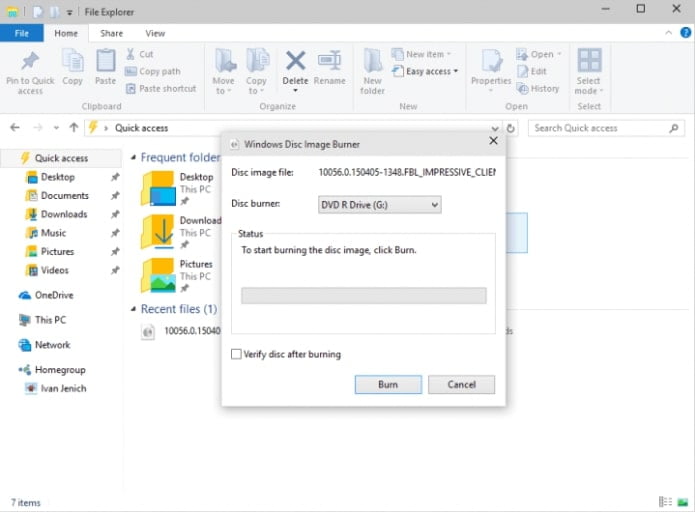
In Windows 10, some of the features have been added in a way that there is no need for a user to install any other software. When one is using Windows 10, there is no need for them to install any particular software to mount an ISO file.
One can easily do the same with the built-in options available.
This feature is free to use, and there is no need for a user to pay even a single penny for the same. This is the best free ISO mounter for Windows 10 available.
2. WinArchiver Virtual Drive
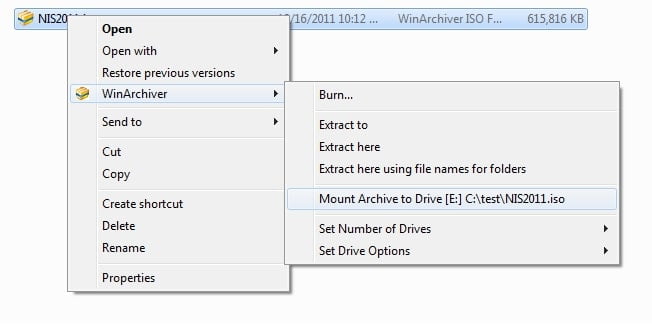
This is one of the smallest and lightest best ISO mounter for Windows available. This software is used to mount the files like RAR, zip, 7z, etc. An auto mounting option for files is also given.
If you want, you can go for the same as well. The best part about this particular software is it is not integrated into the Windows shell.
This clearly indicates that there is no need for you to click on any of the mounting options. You just need to open it from the start menu and click on the icon and go for the mounting option.
Download: Link
3. Virtual Clone Drive
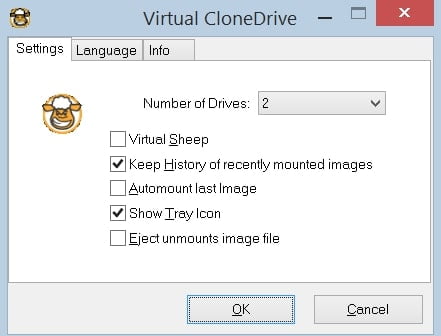
Virtual clone drive also hit the list of the oldest and popular ISO mount software available. This software is created for a single purpose only. It is light in weight, minimal, and available with a user-friendly interface.
After installing the software, one just needs to right-click on the image and go for the mount option.
As soon as they click on the same, the process will get completed easily. The formats supported by a virtual clone drive include IMG, CUE, BIN, UDF, etc. It has the option to auto Mount the last image file.
Download: Link
4. ImDisk Toolkit

This is one of those options which are free to use and among the open-source ISO mount for Windows 7 and others. This is the best one to consider for all the Windows.
It will give you better control and also provide you with the best options to mount the image files. With just a few clicks, you will be able to mount the images easily.
Apart from the ISO file, the best part about using the software is it provides you with regular hard disk volumes, floppies at Sector. It is the best software compared to other software available.
Download: Link
5. Gizmo Drive

This is also among those free ISO mount software that helps in the list of latest software you can Mount the images of multiple kinds like ISO, BIN, CUE, NRG, IMG, etc.
One can mount virtual hard drive files like VHD easily. There are multiple special characters associated with this particular software.
One can encrypt hard drive images, and also protected them with a password. It provides multiple options that can help you to get available with the results as per your requirement. In case you get stuck at any point, then you can go to the docs and proceed from there again.
Download: Link
6. DAEMON Tools Lite
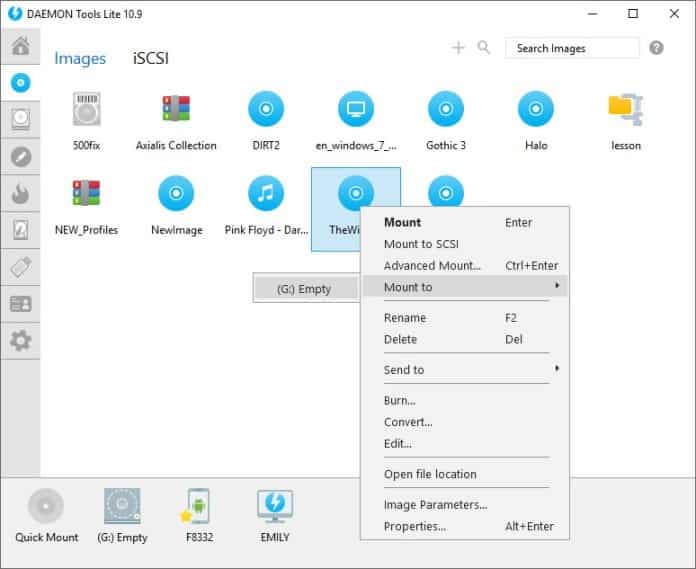
This software is also one of the most popular and oldest free ISO mount in Windows software available. One just needs to install this software, and all the ISO files will get Mount easily. There are multiple options associated with Daemon Tools.
One can use it to mount the files, and also, they can use it to organize image files easily. One can easily scan the computer for image files; send files from the Local Network as well.
Download: Link
7. WinCDEmu
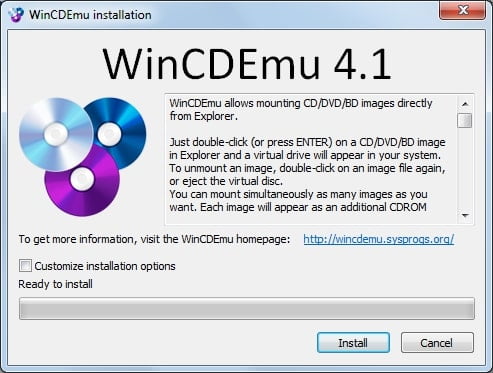
This little free ISO mounting software will allow the user to mount images easily. With just a single click, a user will able to mount the images. The best part about using this particular software is it will let you to the drive letter for your choice.
You can easily go for mounting the image file automatically when the system gets started up. If one wants to create ISO images from the existing CD DVD file, they can do the same as well.
Download: Link
8. Free ISO Burner

This is free ISO mounter for Windows, and it supports a wide range of image files. One can easily but the images files and allows them to convert into any of the formats they required.
This tool lets a user choose easily, and they can customize it as per their requirement. If one wants to burn the cache files, they can use the same as well.
Download: Link
9. Magic Disk

The magic disk is also one of the best ISO mounting tools available. This officer user with multiple images simultaneously. One can get available with 15 drives with the tool, and it is somewhat better than other software available. One can extract the actual images from the optical disk using this software. Multiple format support is also available.
Download: Link
10. Microsoft Virtual CD-ROM Control Panel

This is also one of the best ISO mount-free software. This will allow the user to mount the ISO disk images easily, and there is no need for a user to understand any hard and fast rules for the same.
This will burn the disc and recover the backup files as well. All those who are available with Windows XP, Windows 7, and Windows Vista can use this software to mount ISO disk images easily.
Download: Link
11. PowerISO

PowerISO is a free ISO mount utility to mount .iso files on Microsoft Windows. It can be downloaded for free and is completely risk-free. The PowerISO Mounter is a utility to mount .iso files on Microsoft Windows operating system. It can be downloaded for free and it’s completely risk-free.
PowerISO is a file management tool that was designed to make a computer a better place. It can mount ISO image files as virtual devices, extract archive files without the need of an external program, create disc images, make bootable USBs, and more.
PowerISO Free is a free version of the popular PowerISO software. The best thing about it is that it can do all the things that its paid counterpart does and it does not require any installation process – just download and start using it.
Download: Link
What is the Best ISO Opener?
In my opinion, WinCDEmu can be considered as the Best ISO Opener for Windows 10/11.
Does Windows 10 have an ISO Creator?
Windows don’t have a built-in way to create ISO files, although modern versions of Windows— Windows 8, 8.1, and 10—can all natively mount ISO files without any additional software. I would recommend you to use a 3rd party software as an ISO Creator.
Which one is the Best Free ISO Mounting Software?
These are known to be the best free ISO mounter for Windows. If you feel like there is any particular software missing or you want to get aware of some particular ones, feel free to comment about the same in the section given below.




